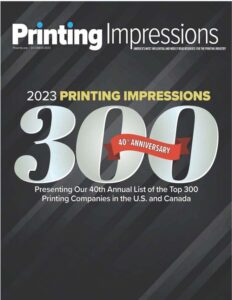There is a buzz amongst graphic and web designers. Adobe announced that they are retiring their Type I fonts. For years, designers, content creators, and printers have relied on the granddaddy of all fonts. While this retirement may have been coming for years, it begs the question: how can designers and printers navigate this changing landscape? Sure, you may have been using Open Type fonts more often than Type I, but what do you need to do about those older documents and design pieces that still have Type I fonts?
What You Need to Keep in Mind
If you haven’t addressed this issue yet, keep in mind that the retirement of Adobe Type I fonts may have a direct impact on your workflow. You can find out more directly from the Adobe site, but in short you can expect the following:
- If you still use Type I fonts, you will need to switch to another format, such as OpenType or TrueType fonts. InDesign users have been experiencing warning messages for a while, and InDesign’s “Find/Change” in the Type menu makes it easy to reassign your Type I fonts to Open Type or TrueType fonts.
- The good news is that existing PDF documents that use Type I fonts will not be affected.
- EPS documents will be okay unless you try to edit it. Once opened for editing, the EPS file will have font error messages throughout it, requiring you to fix any Type I fonts.
- For your favorite non-Adobe Type I fonts, you will need to go back to the builder and get an Open Type or TrueType option.
Partner with World Arts Printing
At World Arts Printing, we understand the implications of the Adobe Type I font retirement. We are here to assist you through the transition. Our prepress department prepares your proof with an eye for detail, including noting the pesky missing Type I font warnings that will inevitably pop up. We’re here to help you get the best printing results for your marketing project, postcard mailing, annual report, or other corporate print project. Reach out today!