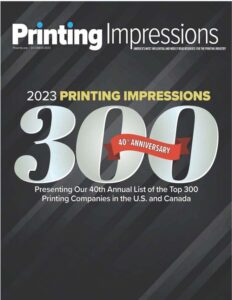People produce books for various reasons. For example, you and your team may be in charge of completing your company’s annual report for your stockholders, customers, and employees. Many aspiring authors want to write a novel and take part in NaNoWriMo (National Novel Writing Month), where they focus on writing the first draft of their novel.
Once all the content is produced, it is time to format the book, including determining how many pages it will be. Your annual report is a healthy fifty pages full of company information and charts. Is that the right page count to send to your trusted printer? What about the 50,000-word novel that you labored over? Are 202 pages good enough, or do you need to adjust the total interior page account?
How to Count Pages for Your Book
Counting the interior pages of your annual report, songbook, or novel depends on the binding type and the printing method.
Perfect binding, case binding, and saddle stitching require interior pages to be in multiples of four. That means a 50-page book would need to be reduced to 48 pages or increased to 52 pages.
Why the four-page requirement?
Your pages will be printed on large press sheets. These sheets hold 8, 12, 16, or 32-page signatures. Notice that each number is divisible by four. Once printed, the sheets are cut into signatures that are then folded and collated into book blocks. If you have any blank pages, it’s not possible to remove pages from saddle stitched books and labor intensive to remove them from perfect and case bound books.
It is simple to bring about a page count that is divisible by four by purposely adding blank pages in the front or back of your book. Some choose to make note pages or place the pages in both the front and back to balance the interior of the book visually. This option does not impact the overall pagination.
Wire-o and spiral-bound books only require the interior pages to be divisible by two. This can make things easier if you create a workbook or handbook.
One slight caveat to keep in mind is how your spiral-bound annual report will be printed. If your printer is printing offset, you will still need to keep the interior pages in multiples of four. If they are printing digitally, multiples of two are acceptable. Be sure to discuss the print method with your preferred local print shop.
There is a technique for counting your interior pages.
First, remember that each side of a sheet of paper is a page.
Then look at your content on your computer, and visualize your new book:
- The first pdf image is your outside front cover
- The next pdf image is the inside front cover
- Page 3 of your pdf is actually your first page of the interior pages and is on the right side
- Your last page should be on the left
- Then you have your inside back cover
- And, finally, your outside back cover
Quality Printing from Expert Printers
Get expert help from the experienced team at World Arts. We aim to make your printing experience smooth with suggestions and guidance on stock, finishing, and binding choices for your next project. Contact us today!