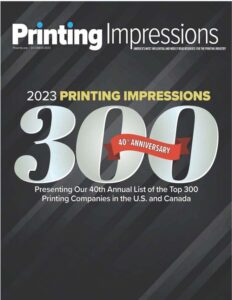Today’s technology offers a plethora of options for creating printable art. Some user-friendly, less technical options, like Canva take much of the guesswork out for those new to designing graphics. Many professionals in the industry use the Adobe Suite of products. Your software choice is not quite as important as how you package your art to send to your printer.
3 Best Practices for Packaging Your Press-Ready Art
Go ahead and utilize your favorite designing software, but before you send off your brochure, postcard, or book to your printer, keep these three best practices in mind:
- Choose a file option compatible with your printer’s preferences. It saves you time and effort when you:
- Send a PDF in single pages with bleed and crop marks built in the art
- Use the packaging feature in Adobe InDesign when sending .indd files
- Convert Microsoft Publisher files into PDFs with bleed and crop marks
- Edits happen. Make it possible for the prepress department to make simple edits by sending native files along with your pdf when possible. If you send a PDF, make sure your fonts are embedded, and there are no protections on the file.
- Ensure your photographs are clear by sizing the original files at 300 DPI. This industry standard allows for picture clarity even if you reduce the overall size of a photo.
Print Accuracy Begins with Good Files and World Arts
Keep your printing project full steam ahead when you properly package your art files. At World Arts, we are happy to answer your questions about best practices for your design files. Our prepress team has the experience you can depend on. They have seen just about everything, and they understand what works best to ensure your project turns out as you envisioned it. Call us at 800-530-9202 to start your next custom printing project.